
ASUS – Zenbook Flip 2-in-1 15.6″ OLED Touch-Screen Laptop – Intel Evo – Core i7 – Intel Arc A370M – 16GB Memory – 1TB SSD – Azurite Blue
$529.00
Didn't find the right price? Set price alert below
Set Alert for Product: ASUS ZenBook Flip 13 OLED Ultra Slim Convertible Laptop, 13.3” Touch Display, Intel Evo Platform Core i5-1135G7, 8GB RAM, 512GB SSD, Windows 11 Home, AI Noise-Cancellation, Pine Grey, UX363EA-DH52T - $529.00
Price History for ASUS ZenBook Flip 13 OLED Ultra Slim Convertible Laptop, 13.3” Touch Display, Intel Evo Platform...
Statistics
| Current Price | $529.00 | April 26, 2025 |
| Highest Price | $529.00 | April 20, 2025 |
| Lowest Price | $529.00 | April 20, 2025 |
Since April 20, 2025
Last price changes
| $529.00 | April 20, 2025 |
- All prices mentioned above are in United States dollar.
- This product is available at Amazon.com, Bestbuy.
- At amazon.com you can purchase ASUS ZenBook Flip 13 OLED Ultra Slim Convertible Laptop, 13.3” Touch Display, Intel Evo Platform Core i5-1135G7, 8GB RAM, 512GB SSD, Windows 11 Home, AI Noise-Cancellation, Pine Grey, UX363EA-DH52T for only $529.00 , which is 65% less than the cost in Bestbuy ($1,499.99).
- The lowest price of ASUS - ZenBook Flip S13" OLED Ultra Slim Laptop, 13.3” 4K UHD OLED, IntelEvo Platform Core i7-1165G7 CPU, 16GB RAM, 1TB SSD was obtained on April 26, 2025 5:54 PM.
Last updated on August 28, 2024 1:33 AM









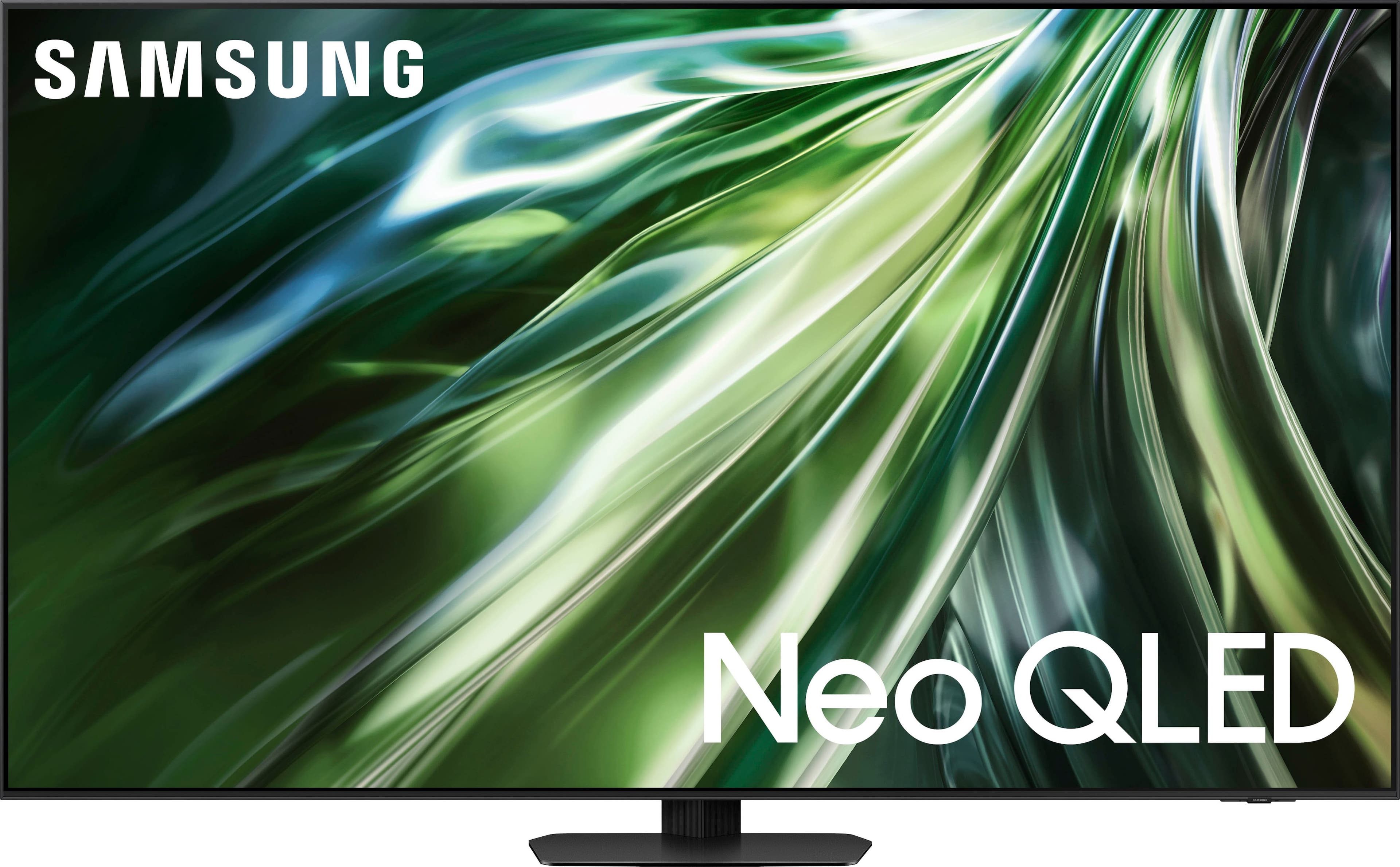








JayDubsFL –
This is the first 2-in-1 laptop available in the US that has the new Intel ARC graphics in it. I tested the computer for a week doing both work and play. Let’s see how it did!
1) Display – right out of the gates, the display will knock your socks off! 2.8k resolution, 120hz refresh , and mostly, it’s an OLED panel! Colors are slightly oversaturated as we have grown to love from OLED displays on our phones and TVs, and the blacks are COMPLETELY black – none of this washed-out grey business that non-OLED panels give us. Scrolling is buttery smooth and it’s exceptionally easy on the eyes.
2) Performance – what’s not to love? It has a 14 core 12th-gen i7 CPU and 16GB of DDR5 RAM. It’s enough for any multi-tasker and packs all the punch for work or play.
3) Intel ARC A370M graphics – performance was extremely similar to a Geforce RTX 3050 mobile-based laptop that I compared it to. Some games were a hair higher on frame-rate, others were a hair lower. Biggest hurdle you’ll find is dialing in the settings to get the best balance of frame-rate, performance and appearance. I play mostly games in the Battlefield series (4, 1, 5 and 2042) – I was able to get to a playable point on all of them but have to tinker a little to strike that balance.
4) Construction – This laptop is extremely solid. It appears to have an aluminum unibody construction which makes it extremely rigid without being too heavy. The battery does add some weight to it – but that can’t be held against the materials used or construction.
5) Hinge quality – very firm 360 degree hinges. I was able to open using one hand, but just barely. I’m sure it will loosen up a little with some use but not enough to be loose and unusable.
6) Power supply – it’s a chonky guy – 150 watts! Even though the laptop (from what I have read, I havent tried!) can be charged via USB-C, the charger itself is a proprietary round ASUS connector. This proved to be literally the only thing I did NOT like about the laptop. with the laptop in your lap, if you move the power cord such that it turns (even though you did not unplug it), it laptop indicates a momentary drop in power and thinks it’s been unplugged. As soon as the movement or rotation of the cord/connector stops, the indicator stops. This really won’t be anything I’ll notice on a day to day use case though – I tend to use the laptop on a desk and don’t move it around much at all.
7) Keyboard – NICE! Very comfortable to type on, better than most laptops I have used! RGB backlighting, however it does appear you’re limited to a handful of colors you can select. NOTE – *ALL* keys are lit the same color (one zone). They are not individually addressable and do not appear to be able to be “animated”. Not a deal breaker for me – static backlighting is just fine.
8) Finish – again – NICE! High-quality blue finish without being garish or obnoxious. Edges are silver/beveled giving it a classy and refined look.
9) Thermals – I wasn’t able to make the computer even break a sweat. The cooling system kept it running cool even under full loads.
Overall – 5 out of 5 stars. This is an ideal balance between a work and game computer, portable and desktop use, and absolutely the best display I’ve seen on a laptop. OUTSTANDING.
TechReviews –
Having a few different Mac and Window machines over recent years I felt I didn’t truly “need” another, … BUT after seeing the incredible OLED touchscreen on this ASUS ZenBook I knew I did.
It’s absolutely amazing, colors are accurate, 100% of the D3 spec, … can’t get any better than this.
I was pleased to notice that Wi-Fi and download speeds are much greater (almost 2x faster) than my 2015 MacBook Pro (without WiFi 6E), even though my Ubiquiti UniFi Dream Machine Pro access points only support WiFi 6 (not Evolution).
*Disappointment disclaimer*
First off, I really like this quite a lot, … BUT coming from a primary MacBook Pro user, I’m remiss to admit that I’m having a really hard time to get used to the off-center trackpad. I’m accustomed to having it center, for usage by either thumb. My problem with this is, while the numeric keypad on the right side is nice, it comes at the expense of slightly smaller keys, but more so the keypad is aligned with the off center space bar.
I can’t tell you how many times using this at night time where even seemingly deliberate left clicks to the left side of center, still triggered a right-click response. I’m probably weighing this one characteristics moreso than fair, but it’s a major inconvenience for me that takes getting used to.
Specs
*OLED 120hz touch-screen
*Intel Core i7 14-core CPU
*Intel Arc A370m 4GB VRAM graphics
*16 GB DDR fast architecture memory
*1 TB SSD NVMe solid state drive
*4k HDMI output port
*Wi-Fi 6E evolution built-in
Pros
+ OLED display looks fantastic
+ 15.6-inch large touchscreen
+ bright, accurate, punchy colors
+ fast than avg mobile processor
+ Dolby Vision + Atmos support
+ Harman Kardon speaker system
+ Face recognition auto-unlock
+ decent 9-hour battery life
+ bright backlit keyboard
Cons
-trackpad is off center left (see above)
-stylus not included
-no fingerprint biometric sensor
-adequate gaming though not designed
-external fingerprints hard to clean
-Alexa enabled I don’t trust (can disable)
-Function keys (F9 kill mic, F10, kill camera)
Conclusion:
While not a dedicated high-end gaming laptop, this actually feels just as fast as my dedicated PC gaming rig, but with the added benefit of this amazing OLED screen.
Despite my qualms with the off-center trackpad, I rate this a recommended buy.
Recommend : BUY
Daniel –
PROS:
* Amazing color accurate display
* Powerful CPU
* New Intel Arc GPU
* Huge battery
* 2-in-1 design
* Thunderbolt 4
* Great keyboard
* Disable camera and mic buttons
* Premium build quality
CONS:
* HDMI 2.0b instead of 2.1
== The Display ==
There’s so many great things about the Zenbook Flip, but the real star of the show is the display. A bright, color-accurate OLED with 120Hz refresh rate. What more could you want?
This may be one of the best Windows laptops if you do any photo or video editing, or if you enjoy light gaming and really love OLED displays. The 120Hz refresh rate is advertised for gaming on ASUS’s website, but you’ll love it even if you’re just scrolling through webpages.
The display gets quite bright and the colors are amazing. The display, paired with the brand-new Intel Arc A370M, makes this an amazing portable creation machine. Depending on the work you’re doing, you can even adjust the color gamut using the included MyASUS app.
== Performance ==
If I had to summarize this laptop’s performance, it would be: amazing! I have a mid-range gaming desktop that I put together in early 2020, it’s nothing to brag about, but it has a decent 6-core CPU that I used for any of my more heavy workloads (usually in Unity or Android Studio). This Zenbook just puts my desktop to shame (check out my 3DMark screenshots). The 12th gen i7 is just incredible, I still can’t believe how much of a difference Intel was able to bring to mobile processors since the previous generation.
As far as the GPU, it’s quite decent and will provide an enjoyable experience with some light gaming and video editing. I really like that I can use the Zenbook for most of my work in Unity, while using such a thin non-gaming laptop.
I’ve seen some people claim that the Intel Arc A370M is comparable to an RTX 3050 (mobile), but I’m not seeing those numbers. It could be that since Intel GPUs are so new that future driver updates will see better improvement, but for now I would still recommend buying an actual “gaming” laptop if that’s your primary focus for a new computer. That’s not to say you can’t game on this (you can and it’s really good after you tweak the game settings), but the A370M isn’t Intel’s most powerful mobile GPU (more are on the way).
== Battery Life ==
This Zenbook has a MASSIVE 96WHr battery (100WHr is the limit for airlines), so ASUS is doing everything to help let you get a full workday in without being connected to a wall outlet. There’s just one problem with this plan: the display.
If you want to maximize your time away from the outlet, you’re going to need to make some sacrifices in performance. Specifically, I found that I’ll need to lower the display brightness and refresh rate.
Since everyone has a different workload, it’s hard to really say how long you can get work done while on battery power. As a simple, repeatable test of the battery I ran a YouTube video playback test. I had the screen brightness set to 60%, set the laptop to “best battery performance”, and turned off Bluetooth. After a little over 8 hours, the laptop still had about 16% battery left (see screenshot).
== Bottom Line ==
This is hands-down the best Windows laptop I have ever used. It looks amazing AND has the performance to match. The Intel i7-12700H is more powerful than my desktop CPU, so I’m tempted to just buy a GPU enclosure (since the Zenbook has two Thunderbolt 4 ports) and sell/donate my desktop PC.
If you’re looking for a laptop for serious work (photo/video editing or working in Unity/Unreal), but don’t want to buy a thick and bulky gaming laptop, I would HIGHLY recommend checking out this new Zenbook the next time you’re in Best Buy.
Ronaldo –
I ordered the Zenbook online and picked it up at a local BestBuy. The box showed no signs of physical damage, but the keyboard was mounted properly to the laptop, resulting in some of the keys being more depressed into the laptop than other keys. It’s most noticeable in the L and P keys (see photo).
I’ve worked in a very large IT shop for 20+ years, and have seen thousands of Dell Latitude laptops, but not one time have we ever received a Dell laptop in this condition.
James –
The Asus Q539 is a stylish nice looking 15.6” laptop. It has a screen that can flip over to allow you to use similar to a tablet. Its OLED display is incredibly sharp, bright, and functions as a touch screen. It’s very responsive given that it 120Mhz/0.2ms. The touch screen worked flawlessly for me. While using as a touch screen, it was accurate with touch points (where I touched the screen is where the notebook registered it being touched, no inaccuracy). It supports a stylus, but it didn’t come with one. If you’re wanting to write by hand or draw, I recommend getting a supported stylus. The handwriting software recognized letters correctly as I wrote with my finger. This was a good surprise as writing with my finger results in terrible looking handwriting, but it nevertheless recognized all of the letters as I was writing a document. The keyboard is a full-size laptop keyboard with a small number pad on the right. It’s just a little smaller than a normal keyboards number pad. Even though it’s a little small, I had no problems using it. The addition of that was a good choice by Asus. The keyboard is also backlit. You can use Asus’s software to change the colors of the backlight. The trackpad was smooth and has an appropriate level of sensitivity.
The CPU is an Intel I7 12700 14 core CPU. This allows for good responsiveness of applications and smooth handling of processor intensive tasks. You won’t have a CPU problem when streaming video, and playing some mid-level games. The video card would be more of a limitation for high end games such as first-person shooters like the latest Battlefield games. The CPU will handle your graphics programs without any trouble.
It has two video cards. The video cards are Intel Xe and Intel A370M. The A370M video card has 4GB of VRAM. You can play games on it, but it’s not quite good enough to designate it as a gaming laptop. You won’t have any problems watching video, playing some games, or using graphics programs.
It has an HDMI port which can support a 4K display. Also, it has USB 3.2 ports which are fast enough to work directly off of a USB 3.2 external SSD as well as fast enough to transfer files to/from and external SSD in short amount of time.
As far as heat, I did notice the bottom of the laptop heating up a little while using processor and SSD intensive tasks, but it wasn’t too bad for me. I didn’t have any problems with the battery, the SSD, CPU, RAM, or GPU. I would recommend this to anyone wanting a laptop with a flip screen to work like a tablet and can convert back to a standard laptop with keyboard to do work, browsing, e-mail, streaming movies/video, Photo editing, drawing, or running games that aren’t heavily GPU intensive. ASUS has done a good job on the Q539.
Specs:
Processor: Intel I7 12700 (14 cores/20 virtual cores)
RAM: DDR5 16GB
SSD: 1TB PCIE Gen 3
Display: 15.6” OLED 2880×1620 flip display
Video: Intel Xe and Intel A370M
Webcam
Wifi: Wifi 6E
USB Ports: x USB 3.2
Battery: 6 cell 96Wh
Speakers: Harman/Kardon
Ports: 2x USB-C, 1x USB-A, Full HDMI, 3.5mm, MicroSD