
ASUS – ROG Zephyrus 14″ WQXGA 120Hz Gaming Laptop – AMD Ryzen 9 – 16GB DDR5 Memory – AMD Radeon RX 6800S – 1TB PCIe 4.0 SSD – Moonlight White
Original price was: $1,285.23.$1,023.35Current price is: $1,023.35.
Didn't find the right price? Set price alert below
Set Alert for Product: EXCaliberPC 2022 ASUS ROG Zephyrus G14 GA402RJ-G14.R96700 (AMD Ryzen 9 6900HS, 16GB RAM, 1TB NVMe SSD, AMD Radeon RX 6700S, 14" WQXGA 120Hz, Windows 11) Gaming Notebook - Moonlight White - $1,023.35
Price History for EXCaliberPC 2022 ASUS ROG Zephyrus G14 GA402RJ-G14.R96700 (AMD Ryzen 9 6900HS, 16GB RAM, 1TB NVMe...
Statistics
| Current Price | $1,023.35 | April 26, 2025 |
| Highest Price | $1,023.35 | April 22, 2025 |
| Lowest Price | $1,023.35 | April 22, 2025 |
Since April 22, 2025
Last price changes
| $1,023.35 | April 22, 2025 |
- All prices mentioned above are in United States dollar.
- This product is available at Amazon.com, Bestbuy.
- At amazon.com you can purchase EXCaliberPC 2022 ASUS ROG Zephyrus G14 GA402RJ-G14.R96700 (AMD Ryzen 9 6900HS, 16GB RAM, 1TB NVMe SSD, AMD Radeon RX 6700S, 14" WQXGA 120Hz, Windows 11) Gaming Notebook - Moonlight White for only $1,023.35 , which is 27% less than the cost in Bestbuy ($1,399.99).
- The lowest price of ASUS - ROG Zephyrus 14” WQXGA 120Hz Gaming Laptop – AMD Ryzen 9– 16GB DDR5 Memory – AMD Radeon RX 6700S – 1TB PCIe 4.0 SSD was obtained on April 26, 2025 5:43 PM.
Last updated on August 28, 2024 1:04 AM









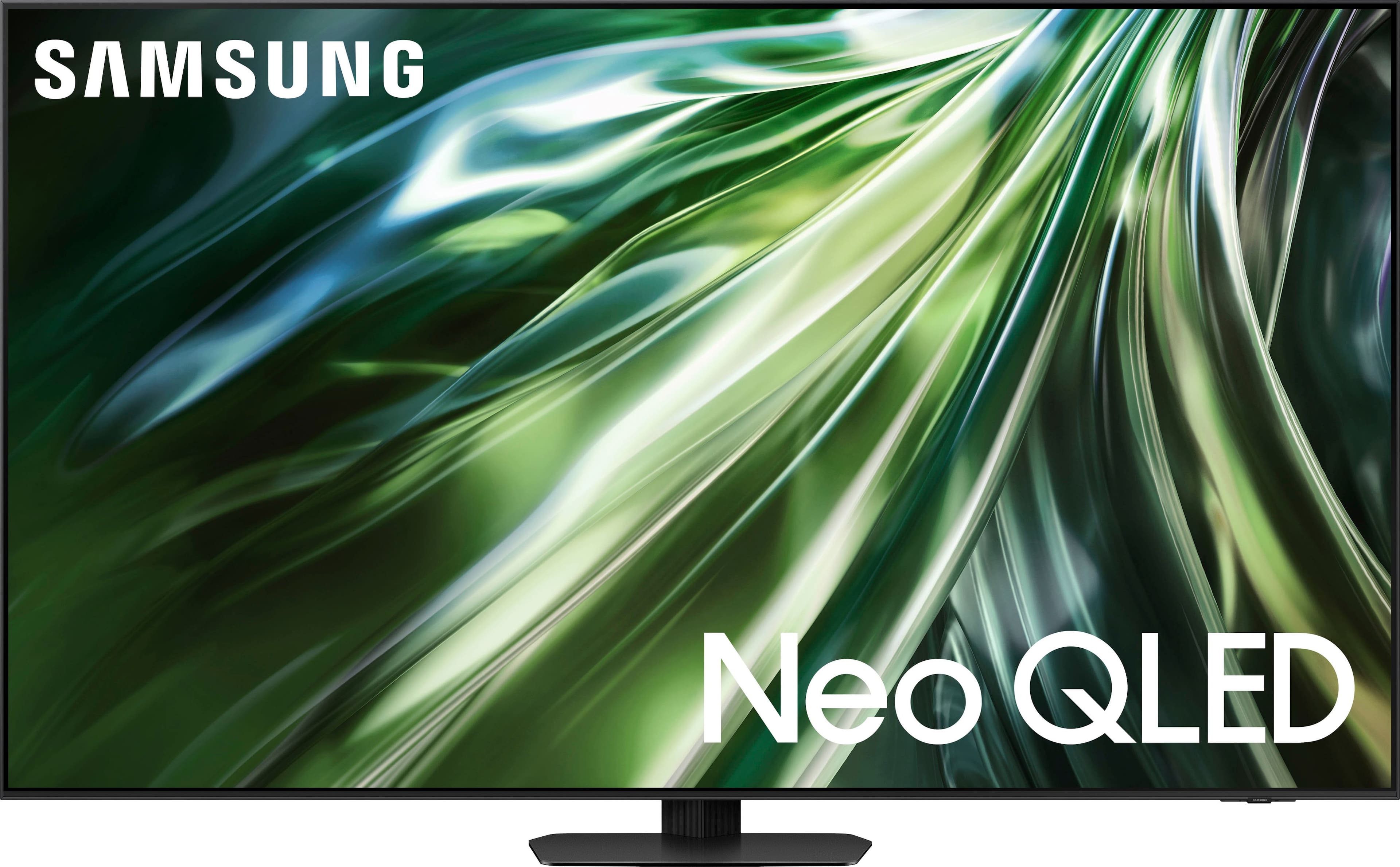








GlennT –
I’ve never spent more time benchmarking and testing a device, EVER, (at least 3 hours of benchmarking plus gaming time) and I’ve done this for years! (I’m an IT pro, with close to 20 years of PC building experience, and 8+ years of professional Networking/Tech Support experience).
TL:DR – The 2022 Zephyrus G14 games like you’d expect in Turbo Mode (extremely well), but gets VERY HOT(like possibly dangerous for the 6900HS hot) Run it in manual with a tweaked fan curve and PPT for the APU. The screen is great, the Micron SSD is slower for a PCIE 4.0 drive, but a touch faster than the fastest PCIE 3.0 drives. It’s very portable in weight and size (3lbs 10oz on my scale/laptop only), even with the chonky 240w power adapter. Buy if you understand the caveats and it meets your needs/wants!
Build/feel/ports – To start, this G14 feels premium even as you’re opening the box. Asus creatively made the box pull the laptop up at an angle to “present” it. The build quality feels SO good and solid (the chassis is made of aluminum, magnesium alloy, and polycarbonate). The port selection is about as good as you’re going to find these days, 2 x USB3.2 C ports, 2x
Display – The screen is phenomenal, nice and bright, 2560×1600 (16:10 ratio) instead of 2560×1440 (16:9). In gaming you won’t see much of a difference but just that little extra is great for productivity. You get an ok webcam squeezed above the screen, at least it does Windows Hello for face unlocking.
Interface – The keyboard and trackpad are both top tier, with the trackpad being a star. Usually Windows PC trackpads are hit and miss, but this glass unit is baller, and very large. (the RGB keyboard is a nice touch for those who like that, I found that you can sync animated Aura Wallpapers on your desktop to the keyboard for a fun party trick)
Audio – The speakers are decent for this size of PC, but I’m no audiophile to really be able to tell you they’re amazing or just ok.
Battery – I wrote most of this review over a few hours and still had over 50% left. From my unscientific measurements I’d estimate you’ll get 6 or 7 hours of basic stuff at medium/high brightness, with a bit less watching stream videos. I’d estimate only an hour or so max of gaming on battery.
Storage – The Micron 1TB NVME SSD (PCIE4.0) is decent and fast-ish, but will not win any benchmarking awards, as its only a touch faster than the fastest PCIE 3.0 drives. I peaked at about 3600MB/s reads and 3500MB/s writes on crystal disk mark. (Having a microSD slot is awesome, I can grab the one from my drone and go!)
CPU/APU – The 6900HS is a VERY fast chip, hands down. If you run the system on the “Turbo” profile, you’ll get massive/consistent performance in such a small package. BUT IT WILL GO OVER AMD’s TJMAX! On gaming or benchmarks, I routinely hit a touch over 96C which is hotter than AMD recommends the CPU hit. It does not thermal throttle in my testing, but it will just STAY HOT. If you try to save the CPU’s temps, and try to use the “Performance” profile, it’ll still peak at 96C, but the clocks on both the GPU and CPU will drop and you’ll see a substantial performance drop after a short time. 3DMark has a great built in stress test (it just loops the test to see any variance) and it will FAIL in Performance mode with an 84.2%! (it passes in Turbo mode with a 98%) That might not sound awful, but that means you’re losing 16% performance in just 20 minutes, though it does level off.
GPU – The RX 6800S is a great mobile GPU for 1080p ultra at higher FPS or native resolution at medium high. I won’t rehash the same stuff as in the CPU section, but at least in “Turbo” mode the GPU hot spot only maxes in the low 90c range, with the core only hitting 87c in my testing. It has the same type drop off in “Performance” mode that the CPU experiences.
The overall “saving grace” of this laptop is the ability to create “manual” profiles in Armoury Crate. Making your own allows you to tune the CPU power target and the “platform” power target which aims to hit a specific power target for the GPU/CPU to share. You can also tune the fan curve to your liking, so the CPU isn’t hitting TJMax in testing or in gaming like Turbo mode, AND you can keep your FPS solid over longer gaming sessions. I tested with 3DMarks stress test again with a APU sPPT target of 55w and a Platform sPPT target of 115w and then played the newly released MW2. The CPU still maxed over 90c, BUT it did stop short of TJMax, hitting 93c after about an hour of gameplay, and only about 91c during benchmarking.
It hit 9254 in Timespy with these settings, scored a “pass” on the stress test at 98.1%, 80FPS on the Forza 5 benchmark at 2560×1600 ultra, and 65fps at 2560×1600 ultra on MW2 or 101fps at 1080p ultra. With a tweaked/tuned profile vs the “Turbo” profile, you gain about 5% more FPS (up to 10% in some CPU benchmarks), but at the expense of the higher temps and slightly louder fans. NOT worth it in my opinion! I have many included photos, any highest scores/fps numbers were done in Turbo mode, with other numbers being near in “manual” mode.
So overall this would be a 5 star laptop if Asus had not tried to “fly so close to the sun” with Turbo mode, OR made the “performance” mode set to run the APU at 90c max and try to keep it there with fan curve optimization/lower clocks/voltage. Your mileage may vary according to your use case, but as an “extra portable” gaming laptop, it should be tuned about 5-10%+ slower to keep it from running crazy hot.
fudgear –
ASUS ROG 14 is definitely a very good laptop. The design is elegant and the laptop feels sturdy enough to carry around. The predominant white color somewhat masks its true identity as a gaming laptop, which is good when you’re attending an important business meeting.
This year’s model brings a number of important improvements. For those who uses their laptop both for work and play, the good news is this laptop now has built-in camera that doubles as an authentication system for the Windows. You can now sign in to your laptop by just looking into the camera. Fingerprint scanner has now been a thing of the past. With the camera now comes built-in, the laptop can now position itself as both a business and gaming/entertainment laptop. The resolution of the camera is HD, which is pretty much standard these days but very much useable. It can handle ambient lighting in a room pretty well.
Other immediately noticeable improvement is the screen. It’s a bright and colorful display and most importantly this year’s model brings the 120hz panel into 16:10 ratio, which is a very noticeable improvement comparing to last year’s model. The new screen ratio makes viewing even more immersive. A rather subtle improvement but important for some people is the built-in Micro SD card slot. This is a great design decision by Asus because the spec of this laptop is a beast, which can handle video editing even at 4K resolution.
Unlike last year, the keyboard’s prints are now more legible even with the RGB lights on. Typing feels smooth and it now has less clicky sound, which is good for fast typist who may want to type as fast as they could without being so noticeable.
The laptop sports enough ports for most users, which include a HDMI port, two USB type A and type C, as well as audio jack. It supports the latest Wifi and Bluetooth protocol. It’s important to note that you can switch between integrated and dedicated graphics via mux switch. You need that in order to ensure which graphics to use so that the battery drains more efficiently. That’s great.
On the downside, however, this year’s model brings in a larger power brick that can supply 240w of electricity comparing to last year’s 180w. That much is needed to supply power to the 8GB VRam Graphics Processor Unit. It’s not that heavy, it’s just larger and a bit heavier. Still manageable to toss everything including an Xbox controller in a medium size laptop bag without being too heavy to carry around.
So what is this laptop all about? It’s a gaming beast in a compact format. The 13-inch form factor is still light enough to carry around and it can handle all your computation needs. It doesn’t feel that you’re making a sacrifice, in terms of performance or enjoyment, for the sake of traveling light. The spec is just great. I like the all-AMD system as it is one of the most effective way performance way. This specific model sports a Ryzen 9 6900HS processor and AMD’s RX 6800s with 8GB of video memory. The laptop comes with 16GB DDR5 RAM and 1 TB SSD. There is one RAM slot that is upgradeable but 16GB should be enough for most users. Overall, this laptop has great spec to handle anything from gaming to video editing. Because this is an all-AMD machine, it brings the AMD gaming advantage technology to live. This tech enables a set of AMD exclusive features that are supposedly bringing extra frames to our otherwise already excellent gaming experience.
Gaming wise, this laptop performs very well. I played Valhalla at 1080P in ultra graphics setting and everything runs well with average FPS of 70ish. The motion is smooth and the display is beautiful. The display’s screen estate makes the game feels immersive. Audio is very good, as well, though I would have liked it more if it were a bit louder. There is enough ports to connect to external microphone and headphone or other peripherals if you’re a streamer. This laptop supports both Dolby audio and vision. The laptop feels warmer when playing recent AAA games but it doesn’t bother me because I like to use a gamepad. In all fairness, all gaming laptop feels warmer when playing graphics intensive games.
This model is great for those who wants one laptop that can do everything. It’s no wonder that ROG 14 is a popular model among those who work and play.
CraigB –
New Generation, Bigger Improvements
Pros
Solid build with internal magnesium-aluminum
Subdued gamer styling
Quiet even at max speed
QHD+ Screen
Much brighter screen
120Hz screen with 3ms response time
AMD Advantage Certified
16:10 Aspect ratio
Webcam with Windows Hello
RGB Backlit keyboard
Good typing experience
Good sound quality
Excellent larger glass trackpad
Includes MUX Switch
Wi-Fi 6E support
Upgradable SSD, RAM, and Wi-Fi
Good battery life when properly set
Auto switching performance profiles for each game
Supports PCI-E Gen 4
Possible USB4 support in future update
Cons
Ports closer to the front of the chassis can get in the way
Plastic shells lessons premium experience
Inconsistent keyboard backlight
Mediocre camera quality
Average SSD performance
HDMI 2.0b instead of 2.1
Mediatek Wi-Fi card sometimes drops out
Occasional driver instability
Exhaust blows heat on screen
Gets fairly hot under full load
Design and Features
The Asus Zephyrus G14 has taken a different direction for 2022. The setup is now AMD for both the CPU and GPU and being an AMD Advantage means more changes towards a more premium design. While 2022 version still carries the plastic exterior covering the magnesium/aluminum chassis of the past, now included is a higher end screen and trackpad. The screen is now a 16:10 aspect ratio QHD+ screen versus the old 16:9 FHD screen making the display slightly taller and with less of a chin at the bottom. The top and side bezels are about the same as prior generations except of course included now is a 720P Windows Hello Webcam. The old fingerprint reader integrated into the power button is gone. The keyboard deck has changed from silver to white and now the keyboard backlight is a single zone RGB instead of white. With the 16:10 ratio making the laptop longer overall, this has allowed a much larger glass trackpad and a larger area to rest your palms. The speakers have also been moved to the top of the keyboard deck to clear space for your palms and prevent muffling of sounds. The more angular elements, like the spacebar and cooling vents of previous generations, have been reduced or eliminated for a more subtle design.
Currently the USB ports are listed as USB 3.2 but prior reports and a article buried on Asus’s website says they are working to add USB 4 support to systems with Ryzen 6000 series processors. There is no timeline of when this might happen as the article states they will not release it unless or until they feel it is of high enough quality and stability. Currently there is a BETA BIOS available if you are willing to take the risk, but in its current state reports are it is unstable and even Asus recommends waiting. They also give no guarantees that it will ever be released. One other item not mentioned is that the installed Ram is rated as DDR5 CL40. Half of it is soldered onto the board and the other half is upgradeable to a max of 24GB.
The bottom panel now has a metal plate with venting and dust screens. The signature kickstand screen is still included which also means all ports and the power plug are on the sides. Since all venting is at the back of the chassis this also means all ports are towards the front sides of the chassis. While this presumably is done to improve cooling, it does mean that anything plugged into the ports is more likely to get in your way. New for 2022 is the addition of a MicroSD card slot on the right side. A full-size SD card slot would have been great for creative types wishing to offload pictures and videos from their camera, but a MicroSD is still a welcomed addition.
Usage and Performance
Initially the G14 got off to a rocky start. Out of the box it wouldn’t turn on. Even after plugging in it wouldn’t turn on for a couple of minutes. At first it seemed as though the battery might have been completely dead but on startup it was over 50% charged. It’s possible this was a delay on the first startup as it has not happened again. Also, it definitely needed to have all the drivers and firmware updates installed to be stable. Before all updating it would not turn on once and froze in sleep another. Since the updates have been applied things have smoothed out noticeably. This is bit odd for an Asus computer but it’s possible this system was from an earlier production run before critical updates were released.
The first thing you notice on starting the laptop is the screen. While the previous generation screens didn’t look bad, the new screen is noticeably sharper and brighter. Even in a bright room the screen is comfortable to view and is still useable in outdoor situations. Colors look accurate and backlight bleed is minimal. If there is anything that could be considered deficient it would be the contrast. This panel isn’t capable of darker blacks let alone the inky blacks of an OLED. This isn’t an indication of a problem with the panel but merely its weakest aspect. Overall, it is still a very good panel and step up from prior generations. While refresh rate is slightly down from the prior years 144Hz panel to 120Hz the response time has been greatly improve to a reported 3ms. Without hardware to test its hard to say how accurate this is but there wasn’t any sign of ghosting during gaming. Its nice to see Asus finally added a webcam and even did it without increasing the bezels while including Windows Hello. You’re just going to have to keep your expectations in check. It works great for logging you in the moment the system wakes but this is a best a passable camera for basic video chat. This isn’t going to be good enough if you are thinking to stream with it.
The typing experience has been a strong point of the G14 laptops since their introduction and the 2022 edition is no exception. Whether you are gaming or working on a project the keys have a good amount of travel with a distinct activation point and soft bump at the bottom. The keys do wobble just a bit but not enough to slow you down. The change to white keys helps out visibility in bright light and also helps improve readability when the backlight is on. The downside is the backlight is not uniform. It seems to be a combination of two issues. The first is some keys just have smaller cutouts to let light through, such as the negative key and punctuation keys, but also that certain areas the backlight just doesn’t seem as bright, such as the left and right sides. Also, more of the backlight is bright and visible around the keys than through the letters reducing overall visibility. This can be improved by avoiding certain backlight colors, but Asus could do some further tweaking here. While the keyboard typing experience is largely unchanged from prior years the trackpad has had an upgrade. With the taller screen Asus was able to increase the size of the trackpad significantly. The glass surface is smooth and precise with good palm rejection even if it isn’t needed since there is plenty of room. Unlike some older trackpads, you don’t feel the need to avoid using this one.
The G14 has the power to serve work duties and styling subtle enough to not look out of place at work, but the big question is how does it game? To start, they added a MUX switch. In Armory Crate you can set custom performance profiles that automatically change for each game and based on if you are running on battery power or AC so once you set it up you don’t have to adjust the settings when you start the game with one exception and that is Ultimate Mode. Ultimate Mode is where you activate the MUX switch and force the system to only use the discrete graphics and at full power. You have to restart to activate or deactivate this mode and Asus recommends you are plugged in and they mean it. It uses significantly more power and wouldn’t allow you to game very long before you run out of battery. With the system set on Turbo Mode and Ultimate Shadow of the Tomb Raider pulled off an average of 69fps using the Highest detail preset and a resolution of 1920×1600. Turning on Ray tracing dropped the framerate down to an unplayable 32fps average. Thankfully the system supports RSR which allowed the system to pull off an average of 68fps with Ray Tracing set to Ultra. Switching to Minecraft seemed to show that RTX is still the bottleneck in 2022. With resolution set to 2560×1600 and all other settings on default frame rates became unplayable. By dropping down to 1920×1600 and using RSR once again things became smooth and playable once again. In short, if you want RTX and high resolution then you are going to need to activate RSR. Further stressing the system with Borderlands 3 returned just shy of 53fps at the full resolution of 2560×1600 and all settings on Ultra. While Halo Infinite doesn’t have a dedicated benchmark mode making a comparison difficult, it had no problems running smoothly with graphics maxed out. What is nice is on games that require you to drop the resolution slightly and use RSR you don’t have to do this manually. You just configure the profile via AMD Software and it handles things for you when the game launches. It would be nice if somehow the AMD Software and Armory Crate could be integrated into one but once things are set you don’t need to mess with them anyway.
Cramming this much power into such as small chassis isn’t without its tradeoffs. Asus has done a lot to try to get rid of all the heat, but they should allow the fans to spin a bit faster to keep the temps down. At full tilt the system can run too close or even over the max recommended by AMD. Also, on the exterior there were 4 spots reaching 130F and even blowing heat on the screen.
Final Thoughts
Asus made some significant improvements to the G14 for 2022. The G14 has been evolving from a mid-tier gaming laptop to more of a high-end gaming laptop. As long as it is fully updated, it is a solid laptop. If you are in the market for a compact mid to upper tier gaming laptop, the Zephyrus G14 is worth serious consideration.
ryanmcv –
I’ve had a couple of different ASUS ROG gaming laptops over the years, including the larger Zephyrus G15 and M15 models. They are both excellent machines but certainly add some heft to my backpack while traveling. This G14 model strikes an even better balance of performance and portability compared to other ASUS ROG laptops and has some excellent additions like a Windows Hello-enabled webcam, Wi-Fi 6E, and a beautiful 16:10 display.
=== DESIGN ===
– This G14 model is the “Moonlight White” color. Having never owned a white laptop, I was skeptical. But this color is beautiful. It does not show any fingerprints and the holographic microdots on the laptop’s lid really add that extra “pop.” This particular model does not have the “Anime Matrix” LEDs on the laptop lid – you will have to spring for the more expensive configuration for that feature.
– The laptop measures 12.2″ wide by 9″ deep, and less than 1” thick. At just over 3.5 pounds, it is very portable and should fit in any backpack or travel bag.
– There are a decent amount of ports available, though more would be nice. On the left, there’s the power port, an HDMI port, a USB-C port, and a 3.5mm jack. On the right, there’s two USB Type-A ports, a microSD card slot, and another USB-C port. Note that there is no Ethernet port on this laptop.
– Like other ASUS gaming laptops, the power port on the left side is oddly placed right in the center of the laptop rather than towards the back. As a result, the power cord runs along the length of the laptop, which looks awkward and sometimes covers the left exhaust vent. I hope ASUS rethinks this power port placement in future laptops.
– The power brick is surprisingly compact for a gaming laptop. You will need it for the laptop to run at full power, but the machine can also be charged via USB-C with any 100w adapter. Note that the CPU and GPU will not run at full speed when the laptop is being powered via USB-C.
– Build quality is excellent, with minimal flex and no squeaking. Most of the machine is a soft-touch plastic, which is great for keeping weight to a minimum. The hinge is very smooth and can be lifted with one hand. As you raise the display, the base of the laptop begins to raise at a slight angle to improve airflow. I haven’t noticed any significant wobble with the display raised.
– Overall: The Moonlight White color is beautiful, and I appreciate the understated yet modern design of the laptop. The power port positioning is an awkward choice, and I wish the laptop had an Ethernet port. Build quality seems top-notch and I’m confident it will last a long time.
=== DISPLAY, KEYBOARD, TRACKPAD, & AUDIO ===
– ASUS has packed a beautiful 16:10, 2560×1600 display into this compact laptop. It’s rare to see a 16:10 aspect ratio in such a small laptop. The extra vertical space of the 16:10 ratio is invaluable when you use the laptop for web browsing or productivity. Pixel density is excellent, and colors are rich and vibrant. There is a small amount of light bleed along the top edge of my display, but it’s hardly noticeable except on black loading screens. The 120Hz refresh rate means that games look incredibly smooth with no tearing or choppiness.
– The keyboard is good, but a bit more cramped than larger ASUS ROG laptops. It has a nice amount of travel and it takes a satisfying amount of force to depress the keys. It has just the right amount of “clickiness” that you would expect in a gaming keyboard. The keyboard is RGB-lit, though the entire keyboard can only display one color at a time (there are not multiple RGB zones to control). The RGB brightness is okay at best. I’ve noticed that the letters on the key caps often appear dim against the white color of the laptop.
– The trackpad is excellent. I’ve said it before – ASUS makes the best trackpads of any Windows laptop manufacturer. It is very large, soft, and easy to click. It works perfectly with gestures and is extremely responsive. I do wish the entire surface was clickable — the top portion is stationary and does not click; only the bottom half of the trackpad clicks.
– The speakers are pretty good for a laptop of this size, but don’t expect anything earth-shattering. Vocals are clear and crisp, but there is some distortion at higher volumes.
– Overall: ASUS packed a stellar display into a perfectly sized laptop. The keyboard and trackpad are excellent, though I wish the keyboard LEDs were brighter. Speakers are good but not outstanding.
=== PERFORMANCE, COOLING, & UPGRADES ===
– The RX 6800S in this machine is pretty amazing. Compared to my older ASUS laptop with an RTX 3060, the 6800S offers better performance with cooler temperatures and more VRAM. It is only a small step down from the RTX 3070 laptop GPU.
– Time Spy benchmark: 9266 (graphics score 9144). Cyberpunk 2077 (Ray Tracing Medium, DLSS Balanced): 70 fps average. Guardians of the Galaxy (High preset, Ray Tracing High): 98 fps. Spider-Man: Remastered (medium preset): 105 fps average. These numbers show that the G14 can handle very demanding games even with higher settings. You can squeeze out even more performance if you’re willing to lower the resolution at which games are rendered, but the 6800S is perfectly capable of keeping up with the 120Hz, 2560×1600 display in this machine.
– The 6900HS is also great, but it’s not quite as fast as some modern Intel laptop CPUs. The TimeSpy CPU score is 10,029, which is quite a bit lower than the score for an Intel i7-12700H (TimeSpy CPU score of 11,800).
– Gaming performance will depend greatly on the settings you choose in the ASUS Armoury Crate program. There are presets for Silent, Performance, and Turbo. “Turbo” gives you the best performance and cooling, but the fans get obnoxiously loud if you’re not wearing headphones. “Performance” is a good middle-ground with less fan noise, but you will sacrifice a bit of CPU and GPU power (the clock speeds of the GPU will not boost as high as quickly). You will have to spend some time in this program to tweak the performance settings to your liking. To get the maximum amount of performance out of the GPU, be sure to set the GPU Mode to “Ultimate” in Armoury Crate.
– There’s no getting around it: this laptop gets hot to the touch during gaming, and that definitely results in some very loud fans during gameplay. You will most certainly want to wear headphones while gaming unless you have a high tolerance for fan noise. On Turbo mode, most games push the GPU temp to about 80°C, and the CPU to roughly 75°C. Luckily, the fans are hardly noticeable when using the laptop for routine work and web browsing.
– Battery life is pretty good, but it’s going to be LARGELY dependent on how you use this laptop. I was able to get about 7 hours of use with standard web browsing and day-to-day tasks (screen at half brightness). Obviously, gaming is going to result in much shorter battery life.
– The included 1 TB SSD offers plenty of space, but note that there are no extra M.2 slots. So if you want more storage, you will need to replace the included 1 TB drive.
– 8GB of DDR5 RAM are soldered onto the board, with another 8GB SODIMM in the memory slot. The RAM clock speed is 4800MHz. According to ASUS, you can swap out the 8GB stick for a 16GB stick, allowing for a maximum of 24GB of RAM.
– Overall: Performance is great and the RX 6800S pairs perfectly with the 14” display. The laptop gets fairly hot and loud, but that is the tradeoff you have to accept with a laptop with this much power in a compact size.
=== SOFTWARE AND OTHER THOUGHTS ===
– There is a 720p webcam on the bezel above the screen. The camera quality is mediocre, but it is Windows Hello capable so you can log into Windows with just your face. This is a big improvement compared to the unreliable fingerprint readers in older ASUS models.
– The included Wi-Fi card is capable of Wi-Fi 6E, allowing the G14 to connect to very fast 6 GHz networks. I’ve run several speed tests while connected to the 6Ghz band of my ASUS GT-AXE6000. Amazingly, I can nearly max out my Internet speed of 940mbps (download and upload) with the Wi-Fi 6E card in this laptop. I’m very glad ASUS decided to future-proof the G14 by including Wi-Fi 6E capability.
– The ASUS Armoury Crate and MyASUS apps are essential for tweaking the performance and cooling of this laptop and performing updates, but both apps are very clunky and confusing to use. Luckily there is a button above the keyboard that you can use to switch between your cooling/performance presets.
=== OVERALL ===
ASUS simply makes the best gaming laptops on the market, and the 2022 G14 is no exception. This configuration does not include the fancy Anime Matrix LEDs on the laptop lid, but it is significantly less expensive with basically the same tech specs as the higher tier model (only difference is an extra 16GB of RAM). If you’re a fan of AMD hardware, you will love the pairing of the RX 6800S and Ryzen 6900HS, which offer incredible performance in this portable machine. Even NVIDIA and Intel fans will find this combo very tempting. If a 15” or 16” gaming laptop is too large for your needs, then the G14 could be the perfect option – you sacrifice almost nothing and still get excellent gaming performance. Just be aware of the warm temperatures and loud fans. Highly recommended!
CrysisComplex –
It’s fast. It’s beautiful. It’s thin. It’s powerful. It’s everything a modern gaming laptop should be. Everything gamers should want today.
The AMD ROG Zephyrus G14 GA402 (2022)
There’s a reason why the ROG Zephyrus is one of the best laptops of 2022. There is a reason why it’s one of the fans
The unboxing was unique on its right, not only is the ROG box good looking but once you open it up. The laptop pops up greeting you, with what I would assume is gamer hieroglyphics behind it. This is appreciated and a nod from ROG about their love for gaming. Inside the box are the ROG Zephyrus G14 laptop, A/C charger, and a quick start guide.
Design:
In my eyes, one of the most beautifully designed laptops I’ve ever used. It’s white but it matches everything else electronically white. PS5, Backbone, White Logitech headphones, mouse, monitors…just everything. If you have that aesthetic, this laptop will definitely match is it beautifully.
The design matches those of the ROG Zephyrus line. The ROG Zephyrus M16 (2021) resembles this but just shrinks down into a 15-inch form factor laptop. This is by no means a bad thing, ASUS really just perfecting the design they already had before. The Dot matrix lid makes a return with better refinement. Beautiful machine-drilled holes layer the lid of the laptop. Chromatic finish underneath so when the light or sunshine upon it gives it a nice hint of color. ROG branding on the lid at the bottom corner.
Display:
Open the G14 laptop presents a very beautiful, bright, and vibrant screen! ROG calls this their Nebula display. From what I can tell is 500 nits of brightness and it’s Dolby Vision approved which gives even better contrast and colors with the video demo. Outdoor or Indoor visibility doesn’t matter, you will see the display. I feel like even 50% brightness is bright on this G14. That’s a good thing and even better for gaming.
16:10 / 14’ inch / 2560×1600 / 120hz / 3m response time / QHD display is perfect for gaming and it’s extremely smooth. Everything looks very crisp when gaming. Your eyes really have to see it in person to understand it. You can get better performance in games by bumping down the resolution to 1080p or 1440p. Which works out for me when gaming on a TV or monitor. 16:10 display takes over almost entirely the whole screen but not in the same way as the Asus M16. It’s impressive what they manage to put squeeze here into the screen size; this time though the charging like doesn’t bounce off the bottom of the screen.
This year Asus decided to add a Webcam to the G14 line as well; it’s only a 720p but it’s there and it works. Well, it’s not mine blowing. It works beautifully with Windows Hello instead of having a fingerprint scanner. Sometimes the fingerprint scanner wouldn’t work and sign in but windows hello snaps me into the windows environment rapidly each time. Love it.
Keyboard / RGB:
I love the layout of the keyboard, and it’s very comfortable to type on. There is no bend in the middle from what I can tell of the keyboard. The keyboard also looked nice and white, though I’m unsure how long it will retain this look as white isn’t really “gamer” friendly. Overall the keyboard itself is nice. Extra media keys above the keyboard are just Volume up, Volume down, Mute, and an “Armoury Crate” button.
I appreciate the RGBs on here again this year and they look great on the color of this laptop but they are single zone again this year which to me is still a disappointment. This doesn’t take away from the performance of the laptop at all because it’s very powerful but I would love to have per-key RGB on a Zephyrus. I mean you know I’m right especially at the price point.
But with this laptop being so powerful and thin I can’t fault any stars for RGB. The RGB on the Keyboard does get bright with 3 levels of brightness. The trackpad is huge! The trackpad works fine, gliding around windows, but at the bottom left corner of the trackpad it doesn’t click in. Forcing you to move your fingers up just a tad bit. The RGB doesn’t bleed too and doesn’t get as bright as I like much but it is nice to use.
Specs:
This is an all-AMD laptop and it’s an all-AMD beast of a laptop. The CPU is an AMD RYZEN 9 6900HS that comes with an AMD RADEON RX 6800s GPU that’s all in a thin body with vapor chamber cooling that’s been pasted with Liquid Metal. All of this combine to give one of the best PC gaming experiences I have ever had. Since the laptop lifts up when the lid is open, this allows airflow to get under the laptop for increased performance. I love it so much.
Also comes with 16GB of DDR5 which gives this laptop an insane level of speed during normal tasks. 8GB on Board and 8GB SO-DIMM which can be changed out. 1TB NVME of storage and is plenty enough fast in its speed. AMD Advantage / Smartshift really helps this laptop out in a variety of ways. Smart shift allows for the GPU and CPU to communicate with each other on the fly which helps with gaming and everyday task. Shifting power to where it’s needed. If you are gaming that’s where the power will shift. Smart, memory access eliminates bottlenecking of the VRAM. All this is to say that when you’re gaming, it just feels fast. Windows 11 is very speedy and fast on this thing so I didn’t have any issues. Once I was updated to the latest version it was great.
Gaming / Performance:
It’s fast. And it’s downright beautiful to look at the graphics on this 14-inch laptop. I am extremely impressed with the performance that you can get out of this little portable package. AMD’s FSR resolution scaling helps out with highly demanding games. But it also helps out on this laptop perfectly and is something many game developers should be looking into going forward. AMD’s FSR works as trying to achieve the same goal as Nvidia’s DLSS. Charts from my testing.
3D Mark – Timespy: 9063
3D Mark – Timespy Extreme: 4163
Forza Horizon 5 – 2560×1600 – 77fps.
GTAV – 2560×1600 – 90fps.
FarCry 6 – 2560×1600 – 92fps.
God of War – 2560×1600 – 62fps.
Horizon: Zero Dawn – 2560×1600 – 63fps.
CyberPunk2077 – 2560×1600 – 64fps
I am extremely happy with the performance of the G 14 laptop is exactly what I want especially when I want to take it on the go if I’m gaming elsewhere. The beautiful part about it is that it comes with a MUX switch. Which gamers have been asking for 2 years now. Outside of gaming doing normal everyday tasks was fun and wasn’t a horrible experience on the laptop. Just browsing the web listening to music and watching movies was a pleasant experience.
Battery life lasts a while about 5 to 6 hours on Windows mode/silent mode. If you’re trying to game on the battery you probably wouldn’t get an hour of use. Just using a laptop normally though I do get a lot of hours out of it without charging. Perfect when. I just want to browse in the living room. Again you can use a 100w USB-C charger and still get massive performance out of it.
Sound:
G14 sounds OK again it’s nothing mind-blowing but it gets the job done when you need it. You can go in and fine-tune the audio and it does have Dolby Atmos. I just don’t think speakers on his laptop have anything to write home about and more than likely you might be using headphones. I feel like it is an improvement over the ROG M16 if that helps. This an area I wish more manufacturers invest in.
I/O:
I/O ports for whatever you probably need it is here in the G14. There is a 3.5mm Combo Audio Jack, HDMI 2.0, 2x USB 3.2 Type-A, 2x USB 3.2 Type-C (Support DisplayPort and power delivery), and MicroSD slot. The barrel charger is also on the side. Can charge the laptop with USB-C @ 100w as well but the best thing about this is that you can still game way above 60fps with this charger. Without the need for the bulky charger with you at all times. The charger with the laptop is 240w giving a great performance. Bluetooth works fantastic as it normally does with ROG products. keeps in sync with an Xbox One controller that’s connected with BT. WiFi 6E stays strong and connected to my router.
Portability:
The Asus G14 is about 4 pounds and definitely more comfortable to move around than my Asus M16. It feels really easy to slip into a bag and just go. Is the perfect amount of portability and wait for the laptop of this degree. But I also think that what makes this laptop very special is that it’s so small and thin but it’s also a gaming device. Definitely don’t have any issues with the weight.
Dislikes:
My dislikes with this laptop are very few. First; the laptop does get a little hot. I am not concerned about the heat as a laptop does a good job of dispensing the heat that comes from it. From testing, this is well within the spec but it’s also a little concerning. My second issue with the laptop is that it only has one NVME SSD slot and would prefer to have at least two inside.
Overall:
While is not the best gaming laptop you can buy it’s certainly one of the best gaming laptops I’ve used. Probably the reason why is the best one of 2022. Asus ROG G14 laptop balance everything out from Gaming to normal task; it crushes it. Delivers a pleasant user experience. Armory Create software is very useful to the laptop as well giving nice customization. as a person who played a lot of games, I can truly say this AMD advantage Asus laptop does represent gamers today. It has everything you can need in a laptop without being overly bulky or expensive. I won’t hesitate to recommend this to anyone who wants a gaming experience on a gaming PC that’s awesome. AMD and Asus ROG is just killing it with this product.
TLDR: It’s one of the fastest gaming laptops I’ve used and It’s AMAZING.