
Dell – Inspiron 2-in-1 14” FHD+ Touch Laptop – 12th Gen Intel Core i7 – 16GB Memory – 512GB SSD – Platinum Silver
$498.99
Didn't find the right price? Set price alert below
Set Alert for Product: 2022 Newest Dell Inspiron 14 5000 5406 2 in 1 Laptop 14" HD Touchscreen 11th Gen Intel Core i3-1115G4 Processor 8GB RAM 256GB SSD Webcam HDMI Backlit Keyboard Windows 10 S Silver - $498.99
Price History for 2022 Newest Dell Inspiron 14 5000 5406 2 in 1 Laptop 14" HD Touchscreen 11th Gen Intel Core...
Statistics
| Current Price | $498.99 | April 25, 2025 |
| Highest Price | $498.99 | April 5, 2025 |
| Lowest Price | $498.99 | April 5, 2025 |
Since April 5, 2025
Last price changes
| $498.99 | April 5, 2025 |
- All prices mentioned above are in United States dollar.
- This product is available at Amazon.com, Walmart.com, Bestbuy.
- At amazon.com you can purchase 2022 Newest Dell Inspiron 14 5000 5406 2 in 1 Laptop 14" HD Touchscreen 11th Gen Intel Core i3-1115G4 Processor 8GB RAM 256GB SSD Webcam HDMI Backlit Keyboard Windows 10 S Silver for only $498.99 , which is 60% less than the cost in Bestbuy ($1,249.99).
- The lowest price of Dell - Inspiron 2-in-1 16” FHD+ Touch Laptop – 12th Gen Intel Evo i7 – 16GB Memory – 512GB SSD - Platinum Silver was obtained on April 25, 2025 11:34 PM.
Last updated on August 28, 2024 12:04 AM











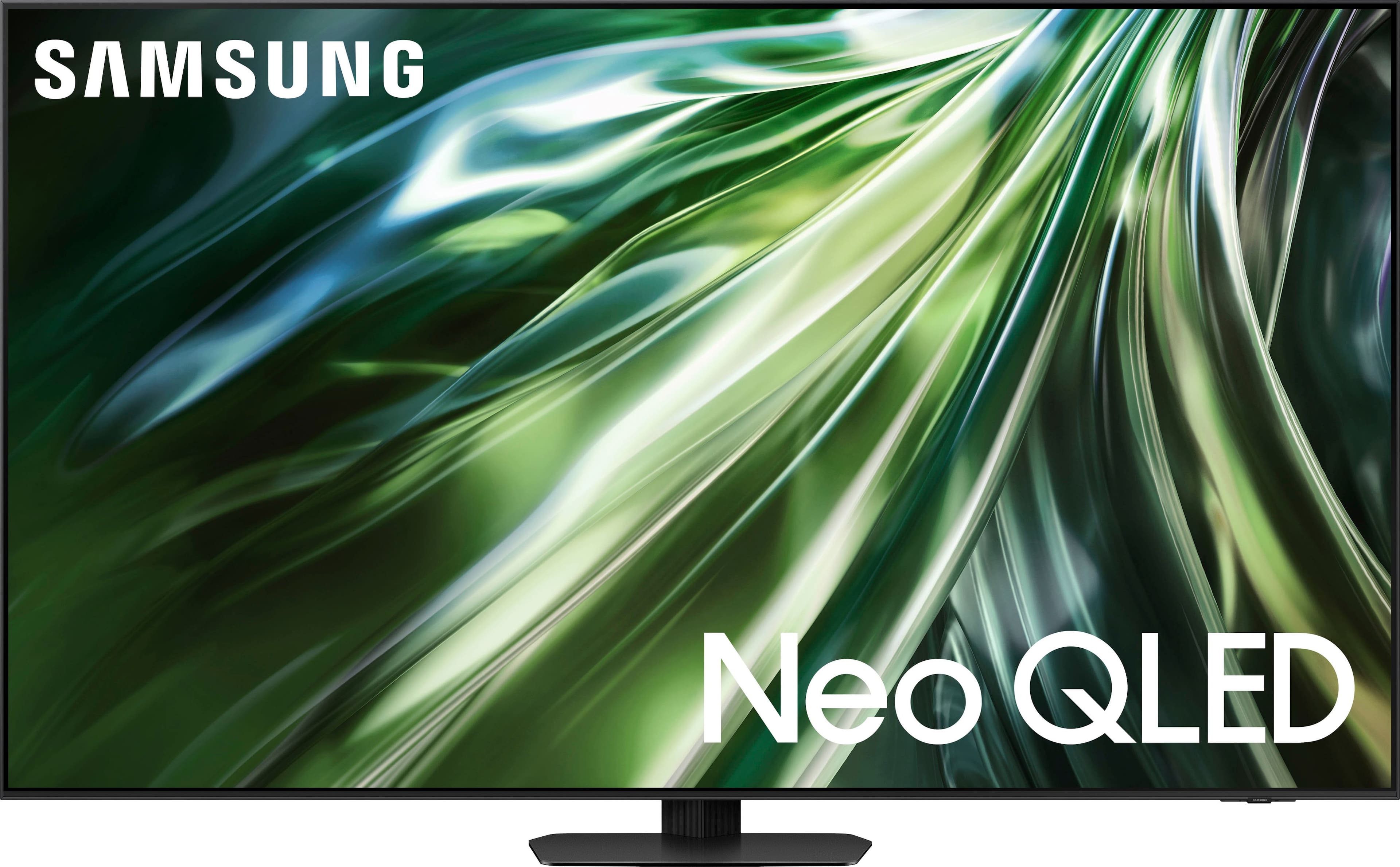








movieluver –
The Dell 2 in 1 is a good product. It has good sound with decent bass. I turned up the volume on a song that had a lot of bass and it didn’t get crackly. The picture is crisp and clear with no lag. The keyboard is backlit which is a great feature for me. To log into the device you need your fingerprint. Initial setup was fast and easy. It took about 7 minutes. It does not have a numeric keypad. There is a port for hdmi, usb-a, 2 usb-c ports (one is to charge the device), an SD card reader, and a headphone Jack. I was able to connect a Bluetooth keyboard and mouse very easily. To use the tablet version, just fold the keyboard to the back. The one thing I don’t like is that the fan that is located underneath the keyboard begins to blow the hot air back at you when you use it as a tablet. And it does heat up fast. I love how big the screen is (14 inches diagonally) when used as a tablet. They keys that appear on the screen in tablet mode are nice and big. The touch screen does not work in laptop mode. Overall I think it’s a good product. My only concern is it overheating (which it has not done yet).
ShawnInKB –
Super crisp display. Only item to note is the screen is a bit reflective if the brightness isn’t all the way up.
Touch screen is very responsive. Fingerprint reader works well and great for a fast secure password free sign on.
Camera works great for zoom and teams calls and nice that it has an integrated camera simple to use privacy shutter.
Sound is excellent. When using the laptop for music out of its speakers, you’ll feel the base while typing on the keyboard. The speakers are actually under the laptop so you don’t cover them up when typing.
With other laptops with a touch pad mouse I’ve sometimes have had issues with the touch pads picking up my thumbs and hands while typing and errantly moving the mouse around, but that hasn’t happened once with this laptop – a major plus for me.
Keyboard is very low profile and it has back lighting that you can turn on/off. Function controls are off by default (meaning the alternative use like sound volume, mute, brightness, etc. are all the default behavior which is nice so you don’t have to hit the FN button all the time.) The power/fingerprint button is upper right next to Delete. I’ve hit it a few times trying to hit delete (and puts the laptop in standby), but I’m sure I’ll get used to that the more I use it.
The keyboard platform and mouse platform are “full size” as far as laptops go, which gives you a full platform for your hands to rest on.
Installation / setup was super quick. Took less than 10 minutes from out of the box to online and using it. (Note I skipped the MS Office trial setup as I have a subscription already so that may have saved some time.)
Comes with Windows 11 which is a nice clean update. Hard drive space wise it has 412 GB free out of 458 GB out of the gate.
Everything runs fast so far and it boots in about 10-12 seconds and with the finger for password option you get in and running very quickly.
Only minor thing I’ve run into so far was the Dell support assistant (installed by default) wouldn’t connect and update the Dell drivers. Fix was easy though – I just uninstalled the support assistant and then reinstalled from support.dell.com and it worked and updated a few device drivers.
Overall very happy with this machine!
TonyB –
My wife has used her previous laptop for about 4 years now and has recently talked about getting a new laptop due to some issues that she’s been having. The past few weeks we’ve looked at numerous different laptops and them we stumbled across the Dell Inspiron 2 – in – 1 14” FHD+ Touch Laptop. So when the opportunity arose for this gem I had to dive on it and grab for my wife.
Upon receipt of our Dell Inspiron 2 – in – 1, I immediately plugged it in and charged it up to 100 percent before starting the set up process. The set up was pretty straight forward. The entire setup took about thirty to forty-five minutes to complete.
One issue that my wife was having with her previous laptop was that the battery charge was lacking. When using without being plugged in would usually last about 15 to 20 minutes. This alone takes away from one of the biggest reasons to have a laptop and that the mobility of it. Now, with new Dell it can be used for more than one hour unplugged.
This Dell is extremely lightweight and compact. Although it’s compact, the layout of the keyboard is perfect and easy to use. Due to the size and weight it can easily be used at the kitchen table, the couch or even while in bed. The primary use of this laptop is for my wife getting her next required certification for her career and she has really enjoyed having the ability to be mobile with this Dell.
The speed of this laptop top is due to the outstanding SSD that is utilized in the construction of the Inspiron. Whether streaming a television show, watching a movie, playing an interactive online game or just browsing the internet this Dell does it all very well and fast. I like how fast this laptop boots up when you turn it on.
Dell has vastly improved the screen on this laptop. It’s bright, vivid and has great resolution. Action scenes in movies great and interactive video games show great detail in the characters that didn’t present in her previous laptop. To top this all off, it has a touch screen.
The Solid State Drive offers tons of storage capacity (512gb). So if you need space to store videos, photos or documents whatever the case may be, the Dell is not short on storage. So all in all, I definitely recommend this stylish laptop to anyone looking to replace an aging laptop or just have one that does everything well.
Winger81 –
As a traditionally Mac kind of guy, this Dell Laptop really impressed me. It’s a lightweight, mid-range performance, 2-in-1 – pretty ideal size for the on-the-go kind of person like me.
We did get off to a bit of a rocky start. The very first screen that showed up after rebooting was a bit scary – though I think that’s mostly a Windows problem not specific to this PC.
Hardware-wise, I am REALLY impressed with the fingerprint sensor to log in to Windows and authorize other system tasks. I have other laptops with fingerprint capabilities, but none compare with this Dell’s speedy and accurate readings – very impressed!
The speed is impressive likely due to the solid-state hard drive (SSD), mid-range processor, with mid-range RAM. Other than my Windows glitch, applications were a breeze to install (and uninstall – see below), and all the software I loaded on to the machine ran well. Applications launch quickly and there seems to be an adequate amount of space on the SSD for a mostly cloud-based file storage user.
So, the only real fault I find in this laptop is all the pre-installed software. I know that may be more of a Microsoft package kind of thing rather than specific to this machine – but I spent a good deal of time weeding through and uninstalling quite a few unnecessary applications.
So, all in all, I give this Dell laptop a thumbs up!
IndyTechGuy –
The laptop has an Intel Core i7-1255U which is a high-end mobile CPU released this year and includes an integrated Xe Graphics G7 graphics card and 16gb or ram. While the card is almost twice as fast as the previous version, it should still be set for lower graphic and resolution settings in higher end games.
The laptop is thin and light weighing in at about 3.5 pounds and is 0.7” thick. It has a 14” (1920×1200) WUXGA screen. The ports include a card reader, USB 3.2-A, (2) 3.2 USB-C (1 for charging), and HDMI along with a 3.5mm headphone jack. The audio is Waves MaxxAudio® Pro and the laptop has 4 speakers Additional features are a fingerprint reader and a camera privacy screen.
The battery life is acceptable, but I would consider it an “all day” battery. The longest I’ve been able to use it for standard use is about 4 – 6 hours. The touch pad is responsive, but I wish there was tactile feedback. The touchscreen is works very well and the colors are vibrant. The keyboard has 2 backlit levels in addition to “off”, and the keyboard can be seen more clearly in the daylight with the backlight off. There is room for improvement in the webcam and general build quality.
The speed is more than adequate for everyday personal, family and business use, but it’s not a gaming laptop. The fan is quiet no matter how much load is on the processor, and the bottom of the laptop stay cool.