
Dell – XPS 13 13.4″ FHD+ Laptop – 12th Gen Intel Core i7 – 16GB Memory – Intel Iris Xe Graphics – 512GB SSD – Sky
$987.73 Original price was: $987.73.$693.00Current price is: $693.00.
★★★★★
(1 customer review)
Used Dell XPS 13 9310 Laptop (2020) | 13.4" FHD+ | Core i5 - 256GB SSD - 8GB RAM | 4 Cores @ 4.2...
Price History for Used Dell XPS 13 9310 Laptop (2020) | 13.4" FHD+ | Core i5 - 256GB SSD - 8GB RAM | 4 Cores @ 4.2...
- All prices mentioned above are in United States dollar.
- This product is available at Walmart.com, Amazon.com, Bestbuy.
- At walmart.com you can purchase Used Dell XPS 13 9310 Laptop (2020) | 13.4" FHD+ | Core i5 - 256GB SSD - 8GB RAM | 4 Cores @ 4.2 GHz - 11th Gen CPU for only $693.00 , which is 37% less than the cost in Bestbuy ($1,099.99).
- The lowest price of Dell - XPS 13 13.4" FHD+ Laptop - 12th Gen Intel Core i7 - 16GB Memory - Intel Iris Xe Graphics - 512GB SSD - Sky was obtained on April 21, 2025 1:19 AM.
Last updated on August 27, 2024 5:35 AM
Add to wishlistAdded to wishlistRemoved from wishlist 0
Add to compare
Shop Dell XPS 13 13.4″ FHD+ Laptop 12th Gen Intel Core i7 16GB Memory Intel Iris Xe Graphics 512GB SSD Sky at Best Buy. Find low everyday prices and buy online for delivery or in-store pick-up. Price Match Guarantee.
Certified refurbished Dell Computers are previously opened/used machines that Dell put through a rigorous refurbishing process with the highest quality and performance standards so that they perform like new again. All Certified Refurbished Dell Computers come with the same warranty as their new counterparts and are in like new condition with no observable cosmetic damage PORTS & SLOTS Thunderbolt™ 4 [(DisplayPort / Power Delivery) (4 lanes of PCI Express Gen 3)] 3.5 mm Headphone/Microphone Combo Jack Thunderbolt™ 4 [(DisplayPort / power delivery) (4 lanes of PCI Express Gen 3)] Features & Design Dimensions & Weight 1. Height: 0.58" (14.8 mm) | 2. Width: 11.64" (295.7 mm) | 3. Depth: 7.82" (198.7 mm) | Starting Weight: 2.64 lb (1.2 kg)* for non-touch; 2.8 lb (1.27 kg)* for touch Windows 11 isn’t here yet—but will be coming later this year. Free upgrade to Windows 11 when available.* Learn More Operating system With Windows 10 Home – Get the best combination of Windows features you know and new improvements you'll love. New Laptop Deals every week – shop laptops on sale and see other laptop categories. Laptop Deals Laptops Gaming Laptops Laptops for College Student Laptops Compact 13-inch laptop design The stunning 4-sided InfinityEdge display enables us to bring a 6.8% larger 16:10 display to the 13-inch laptop in a footprint more similar to an 11-inch laptop, and in a 2% smaller size than before, delivering a 91.5% screen to body ratio. Ready when you are Start in an instant: A built in lid sensor allows you to open the lid and power up in milliseconds, no matter what power-state you are in. You are the password: Choose between two secure, personalized ways to log on. The infrared camera with Windows Hello recognizes your face, unlocking your XPS with secure facial recognition technology. The fingerprint reader integrated into the power button lets you log on with just a touch. Eco-wise Saving our seas: Recognized as a CES® 2018 Best of Innovation Awards Honoree, our black packaging trays are a step beyond recycled. 25% percent of the material consists of ocean plastics collected from coastal areas, while the remaining 75% is made up of other recycled plastics. Energy efficient: The XPS 13 is ENERGY STAR® certified. Safer materials: Free of materials like cadmium, lead, mercury and some phthalates, it’s also EPEAT® Gold registered and BFR/PVC-free. Recycle friendly: 90% of the laptop’s parts can be easily recycled or reused, and the white bamboo packaging trays are 100% recyclable. Premium design. Premium experience. XPS with Premium Support helps you stay connected and productive with fast, dedicated expert help whenever you need it. One year of Premium Support included every time you purchase an XPS laptop. Upgrade to Premium Support Plus. Enjoy your new PC and let our experts worry about the rest. From the spill of a coffee cup to a data back-up question, Premium Support Plus has you covered. If a problem does arise, SupportAssist* will contact Dell to begin work. That means a faster fix, without the hassle. Accidental Damage Service. The unexpected happens. Get repairs for everyday accidentals like drops, spills and electrical surges*, and never pay a deductible. Add to your XPS today.
$693.00
$987.73
in stock

1 review for Dell – XPS 13 13.4″ FHD+ Laptop – 12th Gen Intel Core i7 – 16GB Memory – Intel Iris Xe Graphics – 512GB SSD – Sky
1.0 out of 5
★★★★★
★★★★★
0
★★★★★
0
★★★★★
0
★★★★★
0
★★★★★
1
Write a review
Show all
Most Helpful
Highest Rating
Lowest Rating
Only logged in customers who have purchased this product may leave a review.
Top offers

Dell – XPS 13 13.4″ FHD+ Laptop – 12th Gen Intel Core i7 – 16GB Memory – Intel Iris Xe Graphics – 512GB SSD – Sky
$987.73 Original price was: $987.73.$693.00Current price is: $693.00.









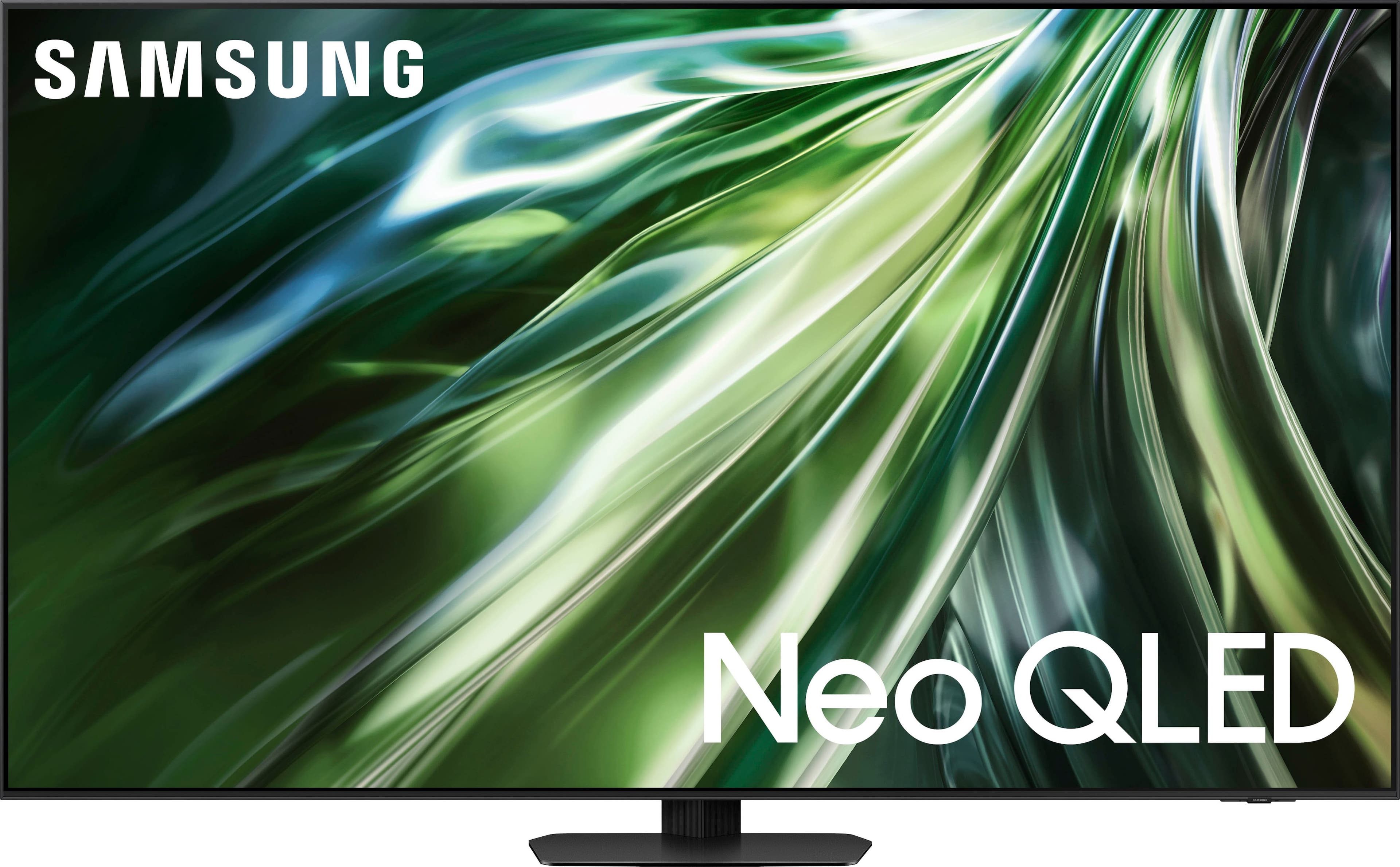








JollyG –
Do NOT buy this laptop. There’s a reason most of the written (not just rating-only) reviews for it on Dell’s own website are negative. Lots of details as to why below.
I was stoked to see DDR5 RAM and great specs when this version came out, and bought one each for a colleague and I, ordering relatively top of the line machines (we only get one laptop every ~3 yrs, and all the hard-soldered connections on modern laptops have lowered our ability to upgrade in the meantime).
On paper, they should have been beasts; 32GB of DDR5 RAM, 12th gen i7 processors, 1TB SSDs, on a storied line of products… Our IT director and I were all kinds of excited. Instead, they’ve been a disappointment from day 1.
Internet connectivity is super patchy, dropping Zoom calls and lagging (I work next to the server room, and had these issues even when I connected via Ethernet , so no excuses there.)
Constant audio issues on conference calls on both Zoom and Google Meet, to the point where I have had to just leave meetings because I couldn’t hear or be heard, even after messing with settings extensively.
The most stable fix I’ve found, in case you’re unlucky enough to get one of these machines, is to turn off the “audio enhancement” settings in Windows for any of the speakers or microphones you’re trying to use. Never had this problem w/ past machines, but that’s at least limited the number of problems I see nowadays.
Utterly mediocre webcam, certainly not suitable for a top tier business laptop in the era of Zoom meetings, with oompa loompa style super-saturated color rendition and 2018-era resolution.
My colleague had to send her machine back for a full motherboard and hard drive replacement (SDDs are soldered to the motherboard so you have to replace both) because it continually froze up and needed hard resets whenever it ran out of battery, which was often since batteries tend to last ~2.5-4hrs at best running basic apps, especially before they finish “burn in”, and it’ll eat ~10% of the battery easy sitting asleep overnight.
And for all that RAM and processing power, these laptops run Chrome and other basic desktop apps worse than my 3+ yr old HP Spectre, or even my $400 home laptop that my toddler bangs on and abuses regularly and I’ve patched back together with epoxy and gorilla tape.
The XPS is incredibly laggy, and this is broadly reported by users and reviewers, most recently in WIRED. Apps (including Chrome, Word, and Excel) regularly freeze up and sometimes crash entirely. RAM usage is rarely below 50% even with only a couple of tabs open (much less a video call, which seems to tax the processor and RAM to a remarkable degree.) I’ve updated it frequently, to no avail, though at least the battery life improved by a couple hours after burn in.
And the keyboard is trash – the keys are shallow and narrowly spaced, and using it makes my typing speed and accuracy drop like a rock. The backlight is extremely dim, essentially to the point of being unusable in regular lighting.
The track pad is also mediocre at best, often fails to recognize right clicks and is uber-sensitive unless you turn off tap-to-click.
Design-wise, I have to say it looks pretty nice, with a tall 16:10 screen that handles documents well and looks OK (though not exceptional – earlier generations of XPS laptops were known for great, bright, accurate screens.) And it’s quite light.
But their focus on slimming it down at all costs lowers usability, IMHO, since there’s no space anywhere for your hands to rest while typing, and the keys are all squashed together with tight margins to save space. I put mine next to my boss’s computer, which is a couple generations old, and you can see how much more comfortable his is to type on.
Speaking of usability, it’s time to stop removing ports; whatever jackanapes decided that two USB-C ports are an adequate spec for a business machine needs to be sent out in the field for a while to actually use the things. Apple started this trend, but even they’ve backed off.
I’ll happily carry an ounce or two of extra weight in exchange for (at least one) USB 3.2 port, a headphone jack, and ideally an HDMI port too. If you lose your adapter/dongle, and have to give a presentation, or plug into an external monitor or keyboard or mouse or wired headset or presentation clicker, etc… you’d better pray someone has an extra.
I’m not generally a harsh reviewer, but man, I really regret buying this laptop. Avoid.